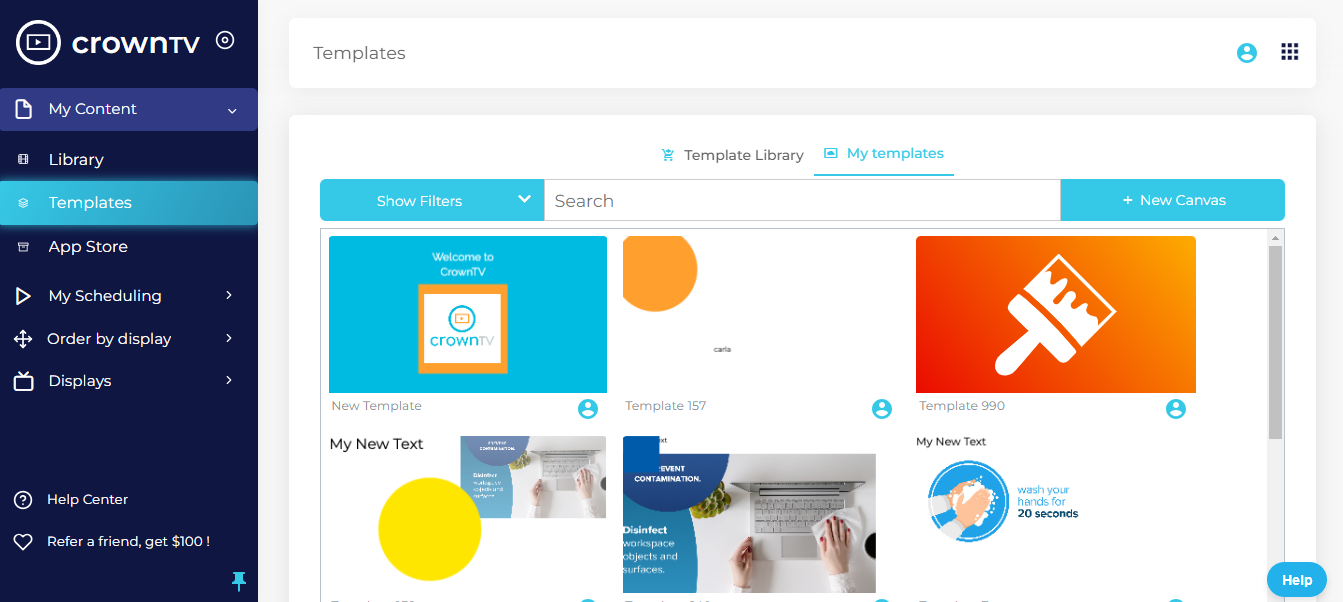Imagine a school where information bursts from beyond static bulletin boards. This is the power of digital signage in schools – a communication revolution that goes beyond simple information sharing.
With digital displays strategically placed throughout the school, messages can be tailored to specific audiences, be it students, faculty, or visitors. This fosters a more connected and informed school community, ensuring everyone is on the same page.
Ready to transform your school’s communication? Here’s what’s inside:
- 21 eye-catching digital signage ideas: From daily schedules to emergency alerts, we’ve got you covered.
- Real-world example: See how actual schools like yours use signage to boost engagement.
Let’s ditch the paper clutter and make your school shine.
Digital Signage for Schools: A Communication Revolution
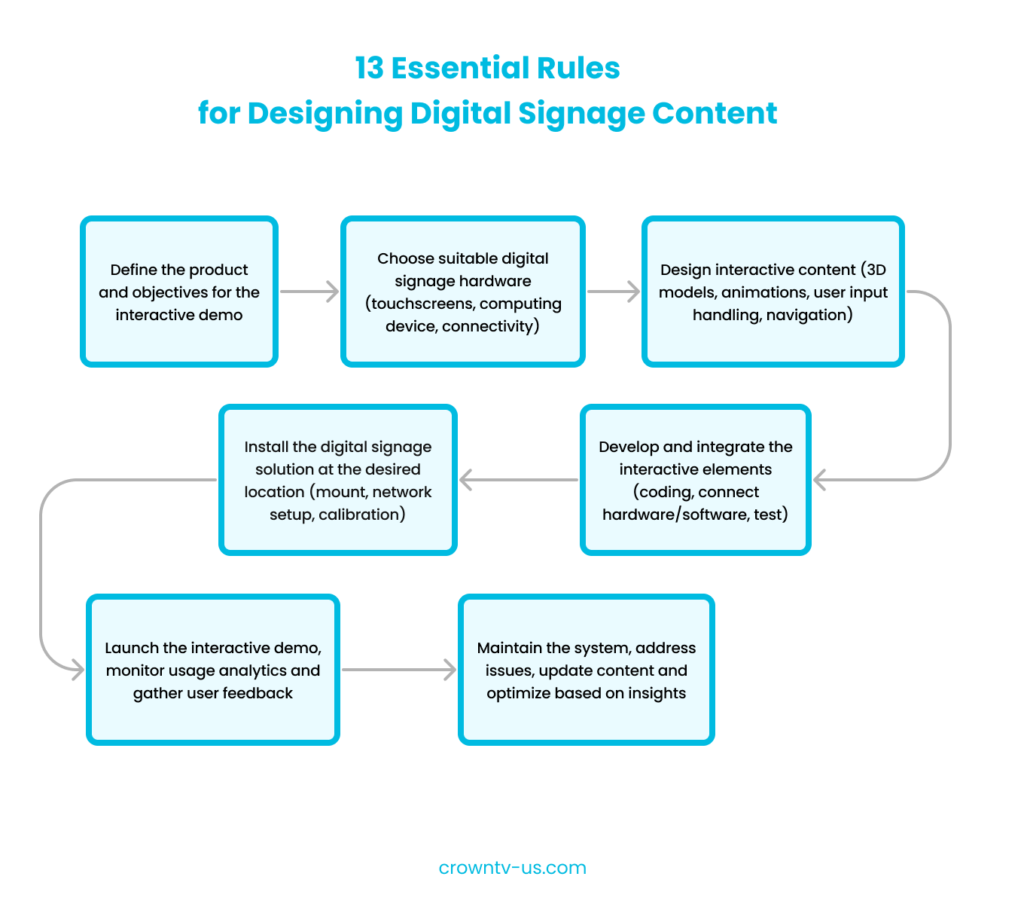
Schools are always buzzing with activity, making effective communication critical. Digital signage for schools steps up to the challenge, offering a flexible and dynamic way to keep everyone informed and inspired. Think of it as a supercharged announcement board, where content can be changed in minutes, catering to different locations and audiences across the campus.
From boosting school spirit to streamlining administration tasks, let’s explore 21 ways digital signage can transform your school in 2024:
1. Welcome displays that impress
First impressions matter, and digital signage is your chance to set the tone for visitors the moment they step onto campus. Here’s how to create a welcoming and informative digital display:
- School branding: Show off your colors and logo. Reinforce your school’s identity with a visually appealing welcome message.
- Visitor information: Provide essential details like a campus map, the location of the main office, and any necessary contact information.
- Spotlight on activities: Give a glimpse of school life with a slideshow of recent events, sporting highlights, or student projects.
- Scrolling welcome message: Add a personal touch with a friendly message welcoming students, visitors, and families. Consider adding translations for multilingual communities.
2. Daily schedule updates
Transform your school’s daily schedules into vibrant, dynamic information hubs by integrating digital signage directly with your school’s master scheduling software. This integration ensures that each display is always showing the most current class schedules, room changes, and cancellations, eliminating confusion and those frantic “where am I supposed to be?” moments.
Strategic Placement for Maximum Impact:
- High-Traffic Areas: Install digital displays in corridors where students and staff frequently pass to catch updates on the move.
- Cafeteria: Position screens where students gather for meals to keep them informed about daily schedules and upcoming classes.
- Teacher Lounges: Ensure staff are also up-to-date by placing displays in staff areas for easy viewing during breaks.
Highlighting Special Events: Make sure to prominently feature special school events and assemblies on your digital displays. This enhances communication efficiency and ensures that everyone in the school community is aware of upcoming activities and locations. Ensure every screen displays the most up-to-date class schedules, room changes, and cancellations in real-time.
Adding Visual Appeal: Incorporate school colors, engaging graphics, and clear, legible fonts into your digital signage to transform standard schedules into appealing, branded communication tools. This not only boosts readability but also reinforces school spirit and identity.
By adopting these strategies, your school’s digital signage can become a crucial tool in streamlining communication, reducing confusion, and fostering a cohesive educational environment.
3. Lunch menu magic
Outdated cafeteria menus are a thing of the past. Get ready to make mealtimes fun and informative with digital signage:
- Appetizing images:
- Go beyond just naming dishes. Use high-quality, vibrant photos on your digital signs that accurately represent the food you serve.
- Make sure they’re well-lit and perfectly staged to trigger those hunger pangs.
- Consider close-ups of particularly delicious items or photos that show the portion sizes students can expect.
- Nutritional information:
- Empower students to make healthy choices. Display ingredients clearly, with allergens boldly marked (common ones like nuts, gluten, dairy, etc.)
- Include calorie counts prominently alongside each menu item, making them easy to find at a glance.
- Meal deals & promos:
- Draw attention to special offers, combo meals, or themed days (Taco Tuesdays!) with eye-catching graphics or animations.
- This is a chance to get students excited about lunch and add an element of surprise to the cafeteria experience.
- Behind-the-scenes:
- Build a connection between students and the food they eat. Short videos of your kitchen staff in action, highlighting their skills and dedication, can create a sense of appreciation.
- If you partner with local farms, showcase that connection with footage of fresh produce deliveries, or interviews with the farmers themselves. This strengthens healthy eating habits and supports your community.
4. Weather forecasts for outdoor events
Rainouts and unexpected heatwaves can throw a wrench in the best-laid plans for field trips, sports games, and school festivals. Keep everyone in the loop with real-time weather updates:
- Accurate information: Integrate your digital signage with a reliable weather service to display current conditions, hourly forecasts, and any important weather alerts.
- Location-specific: Show forecasts tailored to your school’s location. This is especially important if your school has a wide catchment area with varying weather patterns.
- Visual impact: Use icons and animations to make the information easy to grasp at a glance. Think sunshine, rain clouds, and even temperature gauges for instant understanding.
Pro Tip: Include fun weather-related trivia or tips alongside the forecast. For example, share “stay hydrated” reminders on hot days, or offer indoor activity alternatives if rain is on the way.
5. Celebrating student achievements
Transform your digital signage into a powerful tool for student recognition and motivation. Create a prominent “Achievement Showcase” display to highlight student accomplishments on a rotating basis. This could feature academic honors, athletic victories, artistic excellence, and exceptional demonstrations of your school’s core values. By celebrating achievements, both large and small, you reinforce the importance of hard work and dedication for students across all grade levels.
Go beyond simple text or display general announcements. Incorporate impactful visuals like photos of award ceremonies, videos of winning projects, or showcases of remarkable student artwork. Additionally, spotlight demonstrations of kindness, leadership, and perseverance.
This fosters a positive school climate where students feel valued for their unique contributions and encourages them to strive for excellence in all aspects of their development. Inspire others by featuring quotes from recognized students about their achievements – let their voices amplify the power of recognition and hard work.
6. Showcase stellar student work
Transform your school’s digital signage into an inspiring “Achievement Showcase” to prominently highlight student accomplishments across various domains:
- Academic Honors: Celebrate high academic achievements and innovative project completions.
- Athletic Victories: Feature teams or individual athletes who bring home wins and display sportsmanship.
- Artistic Excellence: Display exceptional student artwork, performances, and other creative projects.
- Core Values Demonstrations: Recognize students who exemplify the school’s values through acts of kindness, leadership, and perseverance.
Visual and Interactive Content:
- Enhance your digital displays beyond simple text by integrating:
- Photos: Include images from award ceremonies and events.
- Videos: Showcase clips from competitions, projects, or performances.
- Artwork: Use digital slideshows to display student-created art.
- Spotlight real-life stories and examples that demonstrate the positive impact of these achievements.
Encouraging a Positive School Climate:
- By publicly celebrating these successes, you reinforce the significance of hard work and dedication across all grade levels.
- Feature quotes from students about their achievements, allowing their insights and experiences to inspire their peers.
This approach not only honors the hard work of students but also builds a nurturing environment that motivates all students to strive for excellence in every aspect of their school life, thereby fostering a supportive and positive school community.
7. Promote clubs & extracurriculars
Digital signage is an effective tool to enhance student engagement with extracurricular activities. Here’s how you can use it to capture attention and boost participation:
- Promote Upcoming Events: Use digital displays to announce upcoming events, tryouts, performances, and competitions. Highlight the key details of each event to build excitement and encourage participation.
- Highlight Club Benefits: For each club and organization, include engaging descriptions that showcase the fun, skills, and friendships students can gain. Tailor the content to spark interest and demonstrate the unique appeal of each activity.
- Visual Showcase and Success Stories: Display dynamic visuals and share success stories from current members. Show how involvement in these activities has positively impacted their school experience, helping prospective members visualize the benefits.
- Clear Club Listings: Ensure that each club���s details are easy to read and navigate. Include essential information such as meeting times, contact details, and instructions for signing up.
By effectively using digital signage to promote and celebrate extracurricular activities, you not only inform students about available opportunities but also inspire them to get involved and explore new interests, thereby enriching their overall school experience.
8. Important dates & deadlines
Digital signage is a lifesaver for keeping track of key dates and avoiding those last-minute scrambles. Here’s how to make it work:
- Never miss a beat: Display an ongoing calendar showcasing upcoming school events, holidays, testing dates, project deadlines, and registration periods.
- Visual Ccues: Use color coding to categorize different types of dates (academic, extracurricular, community events) and make things even easier to scan.
- Countdown timers: Build excitement (or a gentle sense of urgency) for major events by including countdown timers on the display.
- Reminders: Schedule pop-up reminders about critical deadlines approaching to make sure students and parents stay on track.
- Accessibility: Include options for visually impaired users, such as audio alerts or integration with assistive technology for important dates.
- School-wide initiatives: Use signage to promote school-wide challenges or goals tied to important dates (attendance drives, reading challenges, etc.)
- Community partnerships: Display deadlines or events relevant to local organizations or businesses partnering with your school.
9. Streamline wayfinding
Digital maps and directories are the perfect way to help students, staff, and visitors find their way around campus with ease. Here’s how to make it happen:
- Interactive maps: Design touch-screen displays allowing users to search for specific rooms, buildings, or locations, getting instant directions.
- Key points of interest: Highlight essentials like restrooms, libraries, the cafeteria, and administrative offices. Add these directly to your digital map.
- Real-time updates: If classrooms change or events are relocated, make sure your signage can reflect these changes quickly.
- Accessibility features: Include options for visually impaired users, such as audio directions or integration with assistive technology.
10. Countdown to exciting events
Digital signage is perfect for generating buzz and getting everyone pumped for upcoming events. Here’s how to make those countdowns work their magic:
- Big Event hype: Countdowns are perfect for school dances, sports matches, fundraisers, spirit weeks, and any major event you want to promote.
- Creative visuals: Make the countdown eye-catching with bold numbers, fun animations, or themed backgrounds that tie into the event.
- Build the excitement: As the date gets closer, change the countdown display to reflect the remaining hours and minutes to spark a sense of urgency.
- Beyond the basics: Add trivia related to the event, showcase student excitement through videos, or get everyone involved with a countdown-themed contest.
Pro Tip: Place countdown displays prominently where students and staff will see them frequently, like the cafeteria or main hallways.
11. Inspirational quotes of the day
Digital displays strategically placed around your school can serve as a daily source of inspiration for both students and staff. Here’s how to effectively use digital signage to uplift and motivate your school community:
- Curated Inspirational Quotes: Choose quotes that resonate across age groups and emphasize themes such as resilience, collaboration, knowledge pursuit, and growth mindset. These should align with the values and ethos of your school.
- Attention-Grabbing Design: Use clear, professional fonts and colors that complement your school’s branding to make the displays visually appealing. Incorporate relevant imagery or designs that enhance the message of the quote.
- Regular Updates to Maintain Interest: Keep the content fresh by rotating the quotes regularly. You could change quotes daily, weekly, or monthly based on what works best for your school environment. Aligning quotes with specific school initiatives or values programs can also add relevance to the messages.
- Encourage Student Participation: Involve students by inviting them to submit their favorite quotes. Encouraging them to create related artwork can foster deeper engagement and reflection, enhancing their connection to the content.
By implementing these strategies, your digital signage will not only beautify the school environment but also reinforce positive values, boost morale, and foster a strong sense of community. This approach makes the school a more vibrant and inspiring place for everyone.
12. Boost school spirit & pride
Electronic signage is your secret weapon for building enthusiasm and celebrating what makes your school unique. Here’s how to use digital signage for school administrators:
- Showcase school mascot: Put your mascot front and center. Design dynamic visuals featuring your mascot, school colors, and logos.
- Sports scores & highlights: Live updates on games, shoutouts to star players, and videos of winning moments from sports events will get everyone cheering.
- Celebrate school traditions: Highlight events like pep rallies, spirit week, homecoming, or cultural celebrations to build a sense of belonging.
- Student & staff success stories: Recognize achievements beyond the classroom, showcasing students and staff who go the extra mile.
13. Promote college & career readiness
Billboard displays can play a vital role in guiding students toward their post-graduation goals. Here’s how to make it work:
- College & scholarship spotlights: Feature deadlines, application tips, “College of the Week” highlights, and information on scholarship programs.
- Career exploration: Display videos about different career paths, upcoming job fairs, or resources for internships and apprenticeships.
- Interactive elements: Include quizzes about different career interests or links to aptitude tests and college exploration resources.
Get creative! Use humor, school-specific inside jokes, and student-generated content to add personality to your school spirit displays.
14. Share Social Media Feeds
Show your school community what you’re all about, in real-time, by integrating social media feeds into your digital signage:
- Curated content: Choose which feeds to showcase (Twitter, Instagram, Facebook) and carefully select what to display. You’ll likely want to moderate posts so the content is always school-appropriate.
- Visual impact: Design layouts that match your school’s branding and make posts easily readable, even from a distance.
- Build community: Encourage students and staff to participate using school hashtags, and feature user-generated content on your displays to increase engagement.
- Beyond the basics: Promote upcoming events, run social media contests, or feature social media takeovers where different groups run the accounts for a day.
Expand your reach and engagement even further with CrownTV’s wide range of social media apps and integrations.
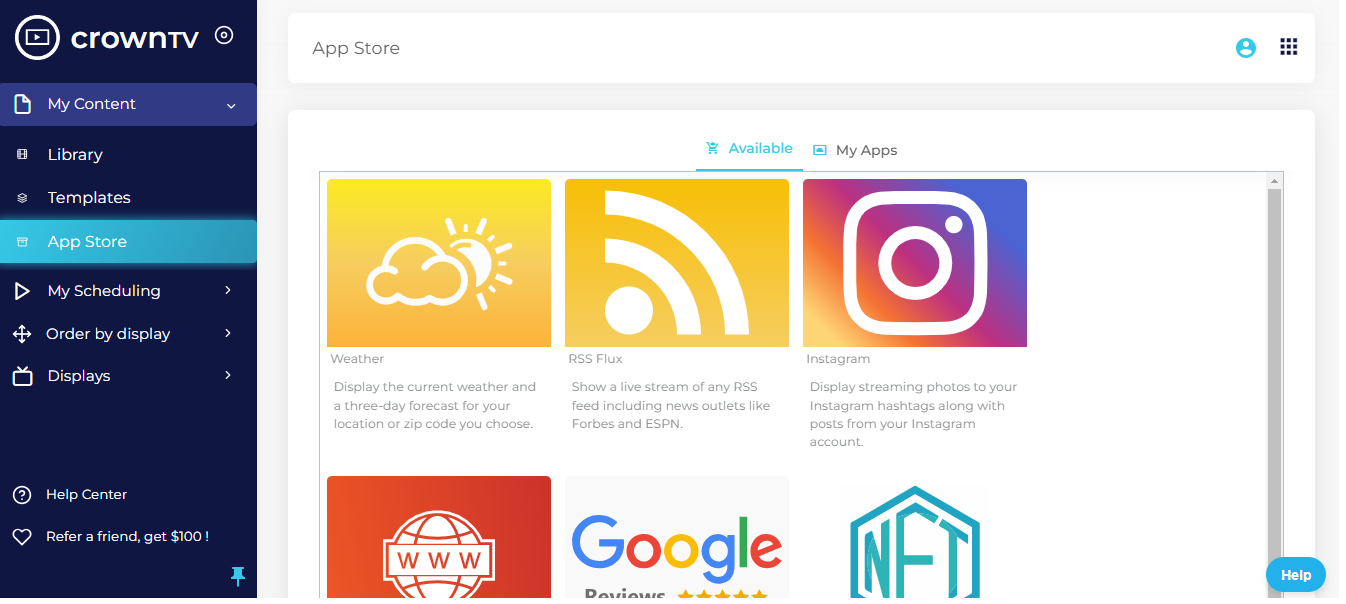
Easily connect your school’s official accounts to your displays. Promote upcoming events, run social media contests, or feature user-generated content with a designated hashtag. Students and staff will love seeing their photos and posts on the big screen, and you’ll foster a vibrant sense of online community within your school.
15. Health & safety reminders
The digital display is an efficient tool for sharing vital information that keeps your school community safe and healthy. Here’s how to use it effectively:
- Hygiene tips: Display reminders about handwashing, coughing etiquette, and staying home when sick. Get creative with fun visuals or even short videos. Consider incorporating catchy slogans or lighthearted animations to make these reminders engaging, especially for younger and new students.
- Wellness resources: Promote mental health support services, stress management tips, or on-campus healthcare resources. Partner with your school counselor to develop content that addresses common student concerns, like test anxiety or social pressures.
- Seasonal updates: Inform students and staff about flu season precautions, heat safety tips, or how to stay safe during severe weather conditions. Display colorful infographics or short weather forecasts to capture attention and ensure the information is easily digestible.
- Nutrition & healthy habits: Partner with the cafeteria to feature healthy eating tips, promote school exercise programs, or share quick fitness facts. Highlight nutritious menu options alongside eye-catching food photos, and create a sense of fun by incorporating fitness challenges or short exercise tutorials.
- Emergency procedures: Share key steps for evacuation drills, fire safety, or lockdown procedures clearly and concisely. Use color-coding and directional arrows to visually represent evacuation routes, and consider incorporating video demonstrations to enhance understanding.
- First aid awareness: Provide basic information on where to find first aid kits, along with simple instructions on handling minor injuries. Include illustrations or short videos demonstrating proper first aid techniques for common situations, like applying a bandage or using an ice pack.
16. Emergency alerts & updates
Absolutely! In times of crisis, clear communication is essential. Here’s how to optimize your digital signage for emergency scenarios:
- Seamless integration is key.
- Ensure your digital signage software is directly linked to your school’s emergency alert systems. This allows for the immediate display of critical broadcasts or evacuation instructions, overriding all regular content in the event of an emergency.
- Choose a system that provides customizable templates, like CrownTV, allowing you to quickly input clear, actionable information in those vital moments.

- Maximize visibility and clarity.
- Design emergency alert displays with high-contrast colors, bold, easy-to-read fonts, and simple, concise instructions.
- Consider flashing backgrounds, clear directional arrows, or easily recognizable emergency symbols to command attention and direct action.
- Support your multilingual community by incorporating key messages in the dominant languages spoken by students, staff, and their families.
Make sure translations are accurate and reviewed by native speakers. Remember, the goal is instant comprehension and swift action, so avoid overly complex language or confusing layouts.
17. Live video streams from assemblies & events
Digital signage can significantly enhance the accessibility and engagement of school events, ensuring no one misses out:
- Stream School Events: Use digital displays to livestream assemblies, guest speaker sessions, and student performances directly into classrooms. This inclusivity allows students who cannot attend in person to experience these events live, fostering a sense of participation and belonging.
- Broadcast Off-Campus Activities: Broadcast sporting events and tournaments happening off-campus by broadcasting them live via your digital signage. This not only brings the excitement of game day right into the school but also strengthens community spirit among students and staff.
- Behind-the-Scenes Access: Go beyond just streaming live events. Offer behind-the-scenes looks at rehearsals, club meetings, or classroom projects. This provides both students and parents a deeper insight into the vibrant and dynamic learning activities happening within the school.
- Student-Run Newscasts: Empower students by allowing them to produce and broadcast their own live shows. This can include school announcements, interviews with students and staff, and discussions on current events. Encouraging student involvement in such projects fosters leadership skills and gives them practical experience in media and communication.
By utilizing digital signage in these innovative ways, schools can create more engaging and inclusive environments that promote a vibrant school culture and encourage active participation in school activities.
CrownTV’s powerful digital signage player ensures smooth, reliable streaming with exceptional video quality, even during peak usage times. Its user-friendly interface makes it easy for prospective students or dedicated staff to manage live broadcasts and control what’s displayed on your digital screens across campus.
18. Interactive polls & quizzes
Transform your digital signage screens into active communication platforms that foster interaction and community involvement:
- Interactive Trivia and Contests: Use digital signage to pose trivia questions related to current coursework, pop culture, or historical events. This not only tests knowledge but also incites friendly competition among students. Additionally, organize school-wide contests or scavenger hunts, using the screens to display clues and tasks. These activities turn learning into an engaging, real-world adventure.
- Real-Time Student Feedback: Engage students directly by incorporating quick opinion polls on various topics such as lunch menus, upcoming events, or new school initiatives. This can be easily done with a few clicks, and the results can be displayed instantly on other screens around the school or summarized in follow-up reports. This immediate feedback loop ensures students feel their voices are heard and valued.
- Dynamic Content Updates: To keep the interaction fresh and engaging, ensure the content, especially polls and quizzes, is regularly updated and remains relevant and fun. This continual refresh helps maintain student interest and participation over time.
By leveraging digital signage as a two-way communication tool, schools can create a more interactive and responsive educational environment. This approach not only enhances learning and participation but also strengthens the school community by making every student feel involved and important.
19. Showcase fundraising progress
Digital displays can inspire generosity and keep everyone updated on fundraising initiatives in a visually engaging way. Here’s how:
- Progress trackers: Use thermometers, progress bars, or creative visuals to display how close the school is to reaching fundraising goals.
- Real-time updates: Let the excitement build by showcasing live donation amounts as they come in during fundraising drives.
- The impact story: Explain what the funds will be used for and the difference these donations will make for the school community.
- Donor shoutouts: Publicly thank donors by displaying their names, logos (for businesses), or messages of support on your electronic signs.
- Raffles & prizes: Promote raffles or special incentives associated with your fundraising drive, adding an element of fun and encouraging further participation.
20. Thank you boards for donors & volunteers
Create a dedicated “Thank You” display designed to showcase donor and volunteer appreciation in a visually engaging way.
- Feature rotating messages that highlight different individuals, groups, or businesses throughout the month, making sure everyone who contributes receives their moment in the spotlight. This visible expression of gratitude fosters a sense of community and encourages continued support for your school’s initiatives.
- Personalize your thank you messages. Include photos of donors or volunteers in action, or incorporate quotes showcasing the impact of their contributions.
- Share stories that illustrate how their generosity has directly benefited students and your school.
- Consider including a call to action highlighting volunteer opportunities or a link to your school’s donation page, providing an easy way for others to join the cause.
21. Faculty & staff recognition
Boost morale and create a positive school culture by shining a spotlight on your amazing staff with digital signage:
- Employee of the month: Celebrate outstanding teachers, support staff, coaches, and administrators. Include a photo and a brief description of why they’re being recognized.
- Birthday shoutouts: Make everyone’s day a little brighter with fun birthday messages and graphics.
- Celebrating milestones: Acknowledge work anniversaries, awards, professional achievements, or even fun personal milestones that staff are comfortable sharing.
- “Get to know you” features: Spotlight staff members with interesting hobbies, backgrounds, or random facts to build a sense of community.
Case Study: Digital Signage Success in a Small School District

Digital signage is no longer just for large, well-funded schools. A recent case study highlights how a small school district with just two schools effectively implemented digital signage to enhance communication and streamline operations.
The district initially faced the familiar challenge of outdated paper announcements that often went unread. Their counseling office relied on school intercoms for important messages, which frequently led to classroom disruptions. They sought a solution that would modernize communication and provide visual information in a way that was both eye-catching and accessible to all students.
After experimenting with using PowerPoint as a temporary digital signage tool, the district turned to a dedicated digital signage CMS. They selected a platform known for its user-friendliness and ability to integrate with their existing tech infrastructure.
The results were impressive. The district now uses digital displays in several key areas:
- Main foyer & cafeteria: Daily schedules, important reminders, and upcoming events are prominently displayed on the school’s digital signage ensuring everyone stays on track.
- Classrooms: Screens are repurposed when not used for teaching, providing a dedicated space for specific class announcements or subject-related visual aids.
- Counseling office: Mental health resources, college prep information, and scholarship deadlines have a visible platform that reduces reliance on disruptive intercom announcements.
The case study emphasizes the importance of choosing a user-friendly digital signage system. The ease of digital signage content creation empowered even less tech-savvy staff members to contribute, fostering a sense of shared ownership in keeping communication dynamic and up-to-date.
Wrapping Up: Ready to Transform Your School with Digital Displays?
We’ve covered a lot of ground, exploring how digital signage can boost student engagement, streamline communication, and create a vibrant school atmosphere. As you envision how these ideas could take shape in your hallways, let’s recap some key takeaways:
- Communication is key: Digital displays replace outdated digital menu boards, ensuring announcements, schedules, and reminders are seen by everyone.
- Showcase student successes: Celebrate achievements big and small, fostering a culture of pride and motivation.
- Power of visuals: Use eye-catching graphics, photos, and videos to make important information stand out.
- Interactivity matters: Engage students with quizzes, polls, and opportunities to share their voices.
- Support & resources: Promote mental health awareness, college prep resources, and other support services.
Choosing the right system among various digital signage systems is crucial for success. CrownTV offers a user-friendly platform packed with a versatile dashboard tailored for schools. But we don’t just provide software.
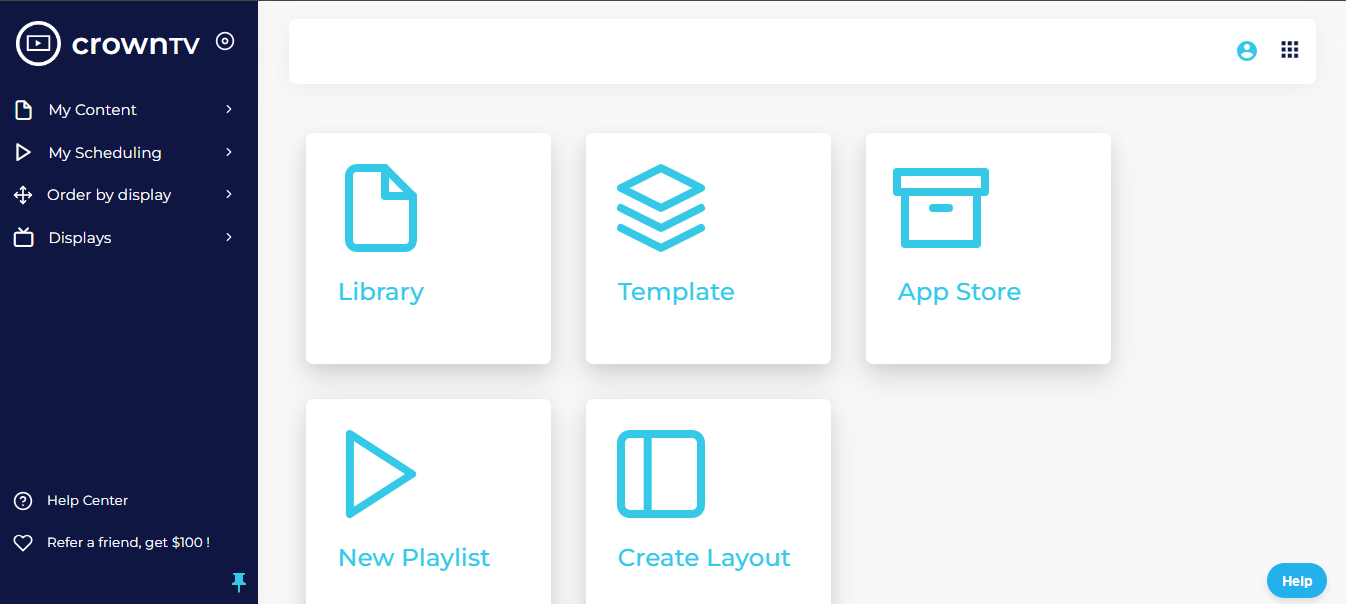
Our White Glove Experience offers expert guidance from start to finish. From personalized consultations to hardware recommendations, we’ll help you create a digital signage system that enhances your school environment for years to come.
With affordable pricing options specifically designed for educational institutions, CrownTV makes it possible to achieve your best digital signage goals without breaking the budget. It’s just a few clicks away! Schedule a demo today.