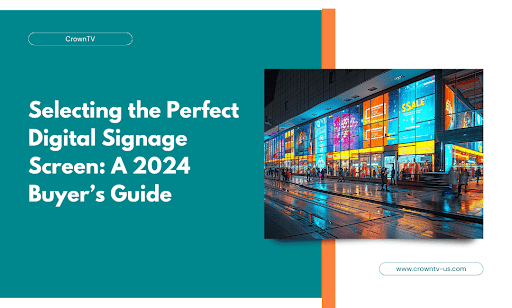Choosing the right digital signage screen can feel like a high-stakes gamble. There’s a dizzying array of options and too much technical jargon to cut through. But what if picking the perfect screen wasn’t so stressful?
Imagine boosting customer engagement and sales with eye-catching visuals. Think of the time (and frustration) you’d save with a system that’s a breeze to set up and manage. This guide cuts through the noise and helps you choose the right digital signage screen for your business. Here’s what we’ll cover:
- Size: Finding the sweet spot between impact and space constraints.
- Brightness: How to make sure your message shines through, even in sunlight.
- Resolution: The difference between crisp visuals and a pixelated mess.
- Software: Finding a user-friendly platform that grows with your needs.
Without any further ado, let’s get started!
Perfect Size: Finding your digital signage sweet spot
When it comes to digital signage screens, size definitely makes a difference. But bigger isn’t always better! The key is matching your screen to your space and messaging goals. Here’s how to find that perfect fit:
Think about the viewing distance
- Close-up: For kiosks or customers standing near displays, smaller screens (22-32 inches) work well.
- Mid-range: In lobbies or waiting areas, opt for medium screens (43-55 inches) for comfortable viewing.
- Long distances: Go big (65+ inches) in large spaces like malls or hallways where your message needs to be carried.
Match Your Space
Don’t let your screen overwhelm a small room or get lost in a massive atrium. Consider the following:
- Take some measurements: Note the height and width where you envision the screen.
- Mounting style: Will it be wall-mounted, on a stand, or part of a video wall? All of these options affect the ideal size of the right digital signage hardware.
- Bigger isn’t always better: Massive screens can be expensive and distracting in small spaces. A smaller, well-placed screen can be more impactful.
When considering size, don’t forget about pixel pitch! This refers to the distance between pixels on a screen. A lower pixel pitch means a sharper image, which is especially important for screens viewed up close.
Understanding Pixel Pitch

So, we’ve talked about screen size, but another crucial factor determines how sharp and detailed your content will look: pixel pitch. Put, pixel pitch is the distance between the centers of two pixels on your display, measured in millimeters. A smaller pixel pitch means more pixels crammed into the same space, leading to a higher resolution and crisper image.
Think of it like a pointillist painting – tiny dots of color blending to create a detailed image. The closer those dots are, the less blurry the final picture. The same goes for your digital signage screen. Generally, a smaller pixel pitch is better, especially for close-up viewing. However, if your audience is mostly seeing the smart TV from afar, you may be able to get away with a slightly larger pixel pitch to save on costs.
A good rule of thumb is to match your pixel pitch to your average viewing distance in meters. So, if people will mostly view your screen from 3 meters away, a 3mm pixel pitch would be a good starting point.
Brightness: Let your message shine through
Digital signage screens need to stand out, whether in a dimly lit shop or competing with harsh sunlight. That’s where brightness comes in – and it’s measured in nits (candelas per square meter). Here’s why this spec matters:
- Indoor vs. Outdoor: For most indoor applications, a brightness of 350-700 nits will get the job done. If your screen will be facing a window with direct sunlight, consider bumping it up to 3000-4000 nits for better visibility. For fully outdoor displays, aim even higher – 2500 nits is a minimum, with 5000+ nits being ideal for extremely sunny locations.
Ambient Light Sensors
Ambient light sensors are like little brightness detectives, constantly monitoring the environment around your screen. With this smart technology, your display can dynamically adjust its brightness to match the ambient light level. This means a few major benefits:
- Optimized visibility: Say goodbye to washed-out content during the day and blindingly bright screens at night. Your message will always look its best, regardless of the lighting conditions.
- Energy efficiency: Ambient light sensors help lower power consumption by automatically dimming the screen when less brightness is needed. This saves money on your electricity bill and makes your digital signage setup more eco-friendly.
- Extended display life: Displays running at full blast all the time tend to burn out faster. By dynamically adjusting brightness, ambient light sensors help extend the lifespan of your screen investment.
Anti-Glare Coatings
Glare is the enemy of visibility, especially for digital signage. Anti-glare coatings are a special type of finish applied to the screen surface that helps diffuse harsh light and reduce reflections. Here’s how they work their magic:
- Improved readability: Anti-glare coatings make your content much easier to see in bright environments, whether it’s direct sunlight, overhead store lights, or even reflections from nearby windows.
- Reduced eye strain: Glare can cause squinting and eye discomfort for your audience. Anti-glare screens make your content easier to look at for longer periods, improving the overall viewing experience.
- More professional appearance: Reflective, glossy screens can look less polished and can distract from your message. Anti-glare coatings give your display a more matte finish, which looks more professional and lets your content take center stage.
Note: There are different types of anti-glare coatings with varying effectiveness. Look for displays with high-quality coatings that minimize reflections without making the screen look too grainy or dull.
Resolution: Don’t settle for a pixelated mess

Imagine displaying a stunning image on your digital signage screen, only to have it look blurry and pixelated. Not exactly the eye-catching experience you were hoping for! That’s why resolution matters. It refers to the number of pixels your display has, expressed as horizontal pixels x vertical pixels.
The Basics: HD, Full HD, and Beyond
Let’s break down the most common digital signs resolutions and what they mean for your content:
- HD (High Definition): The starting point for many screens, HD offers a resolution of 1280 x 720 pixels. It’s suitable for basic text, simple graphics, and standard-definition videos. While HD might be enough for smaller screens or less demanding content, it can look visibly pixelated on larger displays or for showcasing detailed images.
- Full HD (Full High Definition): The sweet spot for most digital signage applications, Full HD boasts a resolution of 1920 x 1080 pixels. This significantly increases pixel density compared to HD, resulting in sharper images, smoother text, and more immersive video playback. Full HD screens are versatile and can handle a wide range of content types with excellent clarity.
- 4K Ultra HD (Ultra High Definition): If you demand the absolute best in image quality, 4K (3840 x 2160 pixels) is the way to go. It packs four times as many pixels as Full HD, allowing for incredibly detailed visuals and stunningly realistic images. 4K is ideal for showcasing high-resolution photos, and intricate designs, or if you plan on playing native 4K video content.
- Beyond 4K: While less common in the digital signage world (for now!), resolutions even higher than 4K exist, such as 8K. These cutting-edge commercial displays offer breathtaking detail levels but come with a hefty price tag and require specialized content and hardware to take full advantage of their capabilities.
To make sure your content shines on any screen, you need reliable and powerful media players. CrownTV’s tiny, but mighty player packs a punch, handling even 4K content without any hiccups. It’s designed to be plug-and-play, so you can create impactful displays with minimal fuss.
Why Resolution Matters?
Choosing the right resolution for your digital signage screen is crucial for several reasons:
- Visual clarity: The higher the resolution, the sharper and more detailed your content will look. Low-resolution commercial screens can result in pixelated images, blurry text, and an overall unprofessional appearance. Opting for a higher resolution ensures your visuals pop and leave a lasting impression.
- Detail reproduction: If you’re showcasing intricate designs, high-resolution photos, or detailed infographics, a high-resolution screen is essential. Think of it like a high-megapixel camera – the more pixels, the finer details it can capture. This is especially important for digital signage displays up close or content requiring a high level of visual precision.
- Video quality: If you plan on playing videos, resolution makes a world of difference. HD video on a 4K screen will look stretched and grainy. Matching your screen’s resolution to your video content’s resolution ensures smooth, lifelike playback that makes your content shine.
- Future-proofing: While Full HD might be the standard today, 4K is becoming increasingly accessible. Investing in a higher-resolution screen future-proofs your setup, so you won’t need to upgrade as quickly if higher-quality content becomes the norm.
- Professionalism and brand image: A low-resolution digital signage display can project an outdated or ‘cheap’ image onto your brand. A crisp, high-resolution screen, on the other hand, conveys professionalism and attention to detail, enhancing your overall brand image in the eyes of customers and clients.
Consider your content type when picking a resolution. Simple text and graphics may look fine on an HD display, but intricate designs and high-quality videos will truly shine on a Full HD or 4K screen.
Software: The Brains Behind Your Beautiful Display
A stunning screen is just a shiny box without the right software to drive it. Your digital signage software is the control center, allowing you to create, schedule, and manage the content that brings your commercial display to life. Here’s why choosing the right software is so important:
User-Friendliness
User-friendly software is the difference between a digital signage system you love and one you want to throw out the window. Nobody has time to spend hours buried in confusing menus or cryptic help files. The best software feels intuitive – it guides you with a clear layout, simple icons, and a design that just makes sense.
Creating content should feel as easy as dragging and dropping images, text, or videos into place, so you can experiment and make something awesome without getting bogged down in technical details. And remember, even the best software can have its moments. That’s why it’s important to choose a platform with great support – think helpful tutorials, a comprehensive knowledge base, or a responsive team ready to jump in when you have a question.
Content Creation
Your software should provide the tools and flexibility you need to create eye-catching content. Look for features like:
- Templates: Get a head start with pre-designed layouts and customizable themes.
- Media Library: Easily store and manage your images, videos, and other assets.
- Integrations: Connect to data sources like calendars, social media feeds, and more to keep your content fresh and dynamic.
Remote Management
Imagine having the power to update all your screens from the comfort of your couch, a coffee shop, or even the beach if you’re feeling fancy! That’s what cloud-based digital signage software gives you. Need to make a quick change to a promotion or fix a typo? Log into your dashboard from anywhere and take care of it in seconds.
This saves you the hassle of physically visiting every single consumer display, keeping your content fresh with minimal effort. And for businesses with multiple locations, remote management is a lifesaver. Instead of juggling updates on-site at each place, a centralized dashboard lets you control all your screens from one spot. CrownTV’s dashboard takes this convenience even further – it’s sophisticated and secure, so you can manage your network of screens with the utmost peace of mind.
Scalability: Grow with your Business
Your digital signage setup should be an asset that grows along with your business. Choose software that lets you start small and seamlessly add more screens as your needs expand. Look for flexible pricing models that don’t force you to pay for a bunch of capacity you don’t currently need.
Some platforms even offer different feature tiers – you start with the basics and upgrade as your needs get more advanced. And if you’re dreaming of a future with dozens or even hundreds of screens across multiple locations, make sure the software has a proven track record of handling those large-scale deployments without a hiccup.
CrownTV takes scalability even further. Our apps and integrations let you extend the functionality of your digital signage without any complicated coding. Need to display weather updates, social media feeds, or even complex data visualizations? There’s an app for that!
Conclusive Thoughts
Choosing the right digital signage solutions might have felt daunting at first. But now, you’re armed with the knowledge to make informed decisions that will transform the way you communicate. You understand how to pick the ideal screen size for your space, the importance of brightness for different settings, and why resolution matters for stunning visuals.
Plus, you know the power a user-friendly software platform can bring in making your digital signage experience a success.
Let’s recap those key takeaways:
- Size does matter: Match your screen to your space and viewing distances.
- Fight the glare: Optimize brightness with ambient light sensors and anti-glare coatings.
- Don’t settle for blurry: Choose the right resolution for your content type.
- Software is key: Look for an intuitive platform that grows with your needs.
Feeling overwhelmed by the setup and management? That’s where CrownTV’s White Glove Experience comes in. We take the hassle out of digital signage. Want to adopt digital signage but don’t know the difference between a consumer-grade screen and a commercial-grade screen designed for the rigors of constant use?
Our experts will help you select the perfect screens, provide expert advice on placement, and set up your entire system, so all you have to do is focus on creating amazing content. Ready to experience the digital signage journey done right?